¡Atopa a meu iphone! Find my iPhone . . . in Galician. Yes, I recently spent a very enjoyable ten days in Galicia, visiting Santiago de Compostela, Cambados, O Grove, Pontevedra and other memorable locations. My iPhone and Kindle liked it so much they decided to go native.
It’s a long story. I lost them without any local assistance. While I would prefer to expound on my more enjoyable travel adventures, I’ll share some lessons about personal electronic losses instead:
Devices Turned Off
After a day of picture taking and with limited battery reserves, my iPhone was turned off when lost. That hampered my efforts to locate the missing device. In the future I will plan to leave my phone turned on, packing supplemental battery support and/or automobile charging options as needed.
2 Step Logins
I learned rather quickly that two step logins have a real downside. My online password vault login was set up to text my, now lost, iPhone. Without that iPhone, I had no ability to login to retrieve my passwords. I have since downloaded recovery keys that can be used should I somehow find myself smart-phoneless once again.
Find My iPhone
It gets worse. Without my Apple ID login password (see above), I was unable to login to my iCloud account and use the Find My iPhone app on my laptop. I couldn’t wipe my iPhone or post a “call me” message. IforgotmyiPhone.com didn’t work for me either. While I eventually found a workaround, travel commitments and personal bumbling left my phone “exposed” for over 24 hours before I did.
Overseas Password Changes
During my 24 hour wait to wipe my iPhone, I decided it would be a good idea to reset my various email passwords, as my phone offered ready access to my various email accounts. I thought I would just input my User ID and say that I forgot my password. I soon learned that someone attempting to reset passwords in this manner from overseas is likely to be deemed a security threat. Gmail locked my account until I could verify that I was who I said I was. No big deal, I need only input the code texted to . . . to my missing iPhone. Aaaarghhh!
Kindle
I very quickly learned that Amazon’s procedures for dealing with a lost device differ greatly from those of Apple. Find my iPhone offers very understandable choices, including: Post a lost device message; or wipe my iPhone. Kindle offers a jumble of mostly useless choices. The Find Your Tablet choice, for instance, works for three days only. If your tablet has not been located in that time, you are forced to login to your account and ask to find it again. The same applies to Remote Factory Reset. That, too, is a 3-days-before-we-give-up-option. What’s with that? You mean to tell me that Amazon can’t simply input a command that will track a device whenever it goes online? Are they technology challenged? Anyway, the only valid lost-device choices are: Deregister and Remote Alarm.
What eventually happened, you ask? My old iPhone still has a wipe command pending; it has yet to be turned on. I deregistered my Kindle offering a table rosa to anyone who may find and use it. Asurion insurance replaced my iPhone two days after I returned and filed a claim. They were great.
Now, let me recommend that you visit Galicia someday. If you go, make sure that visit the Pazo de Rubianes estate and vineyards in Vilagarcia. Their Pazo de Rubiáns albariño won the 2018 Albariño contest. The estate won my heart. https://www.pazoderubianes.com/en/
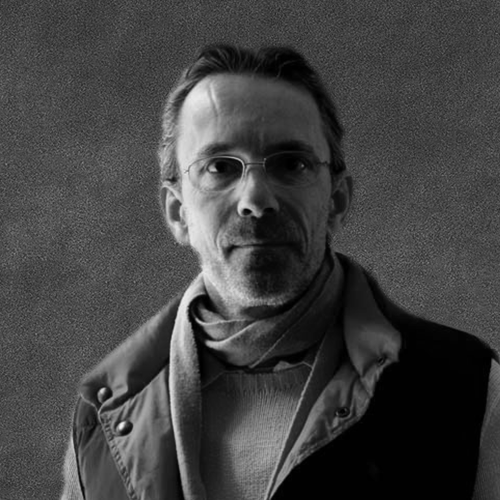
Entrepreneur Mentor and Startup Quarterback | Startups + Small Businesses + Home Businesses.
Specialties – Strategic Planning | Web Design | Digital Marketing|
Hans van Putten owner of 40parkLane,llc ran operations of his food manufacturing company for 17+ years building the Carolyn’s Handmade brand under the umbrella of 40ParkLane,llc.
After the successful sale of the food business, he took advantage of the years of strategic planning, operations management, web design, digital marketing and photography experience , to help startups, small businesses and home businesses and has been involved in a number of start-up ventures since.
Prior to founding 40parkLane,llc Hans worked for the Gillette Company for 10 years in various financial roles of increasingly bigger responsibility, leaving as Director of Business Planning for The International Group at Gillette HQ, Boston. Hans has an MBA (Marketing & International Business) from Aston University, and a BA in Business Administration from IHBO de Maere.

Recent Comments